【Git】最常用的 git 命令
: Dec 26, 2015
: git
git 命令
- 创建本地仓库
git init
- 获取远程仓库
git clone [url]
例:git clone https://github.com/you/yourpro.git
- 创建远程仓库
// 添加一个新的 remote 远程仓库
git remote add [remote-name] [url]
例:git remote add origin https://github.com/you/yourpro.git
origin:相当于该远程仓库的别名
// 列出所有 remote 的别名
git remote
// 列出所有 remote 的 url
git remote -v
// 删除一个 renote
git remote rm [name]
// 重命名 remote
git remote rename [old-name] [new-name]
- 从本地仓库中删除
git rm file.txt // 从版本库中移除,删除文件
git rm file.txt --cached // 从版本库中移除,不删除原始文件
git rm -r xxx // 从版本库中删除指定文件夹
- 从本地仓库中添加新的文件
git add . // 添加所有文件
git add file.txt // 添加指定文件
- 提交,把缓存内容提交到 HEAD 里
git commit -m "注释"
- 撤销
// 撤销最近的一个提交.
git revert HEAD
// 取消 commit + add
git reset --mixed
// 取消 commit
git reset --soft
// 取消 commit + add + local working
git reset --hard
- 把本地提交 push 到远程服务器
git push [remote-name] [loca-branch]:[remote-branch]
例:git push origin master:master
- 查看状态
git status
- 从远程库中下载新的改动
git fetch [remote-name]/[branch]
- 合并下载的改动到分支
git merge [remote-name]/[branch]
- 从远程库中下载新的改动
pull = fetch + merge
git pull [remote-name] [branch]
例:git pull origin master
- 分支
// 列出分支
git branch
// 创建一个新的分支
git branch (branch-name)
// 删除一个分支
git branch -d (branch-nam)
// 删除 remote 的分支
git push (remote-name) :(remote-branch)
- 切换分支
// 切换到一个分支
git checkout [branch-name]
// 创建并切换到该分支
git checkout -b [branch-name]
gitignore
在本地仓库根目录创建 .gitignore 文件。Win7 下不能直接创建,可以创建 “.gitignore.” 文件,后面的标点自动被忽略;
/.idea // 过滤指定文件夹
/fd/* // 忽略根目录下的 /fd/ 目录的全部内容;
*.iml // 过滤指定的所有文件
!.gitignore // 不忽略该文件
如果我的文章对您有所帮助,就请我喝杯咖啡吧^^


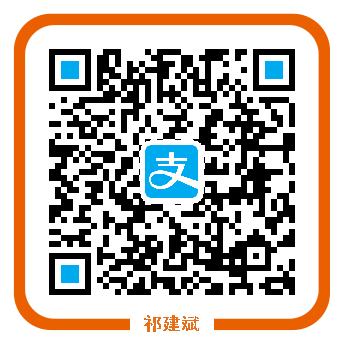
Messages